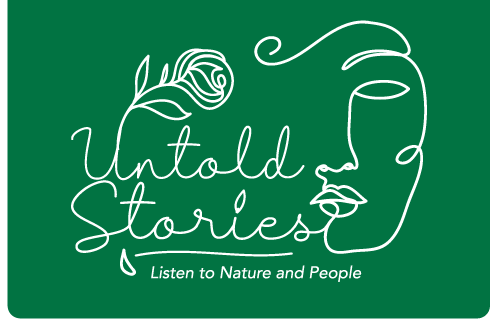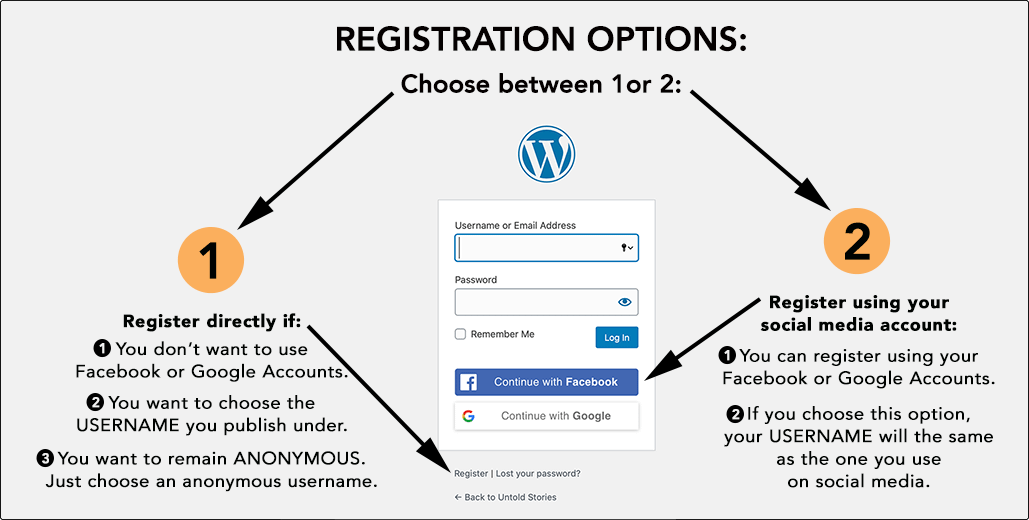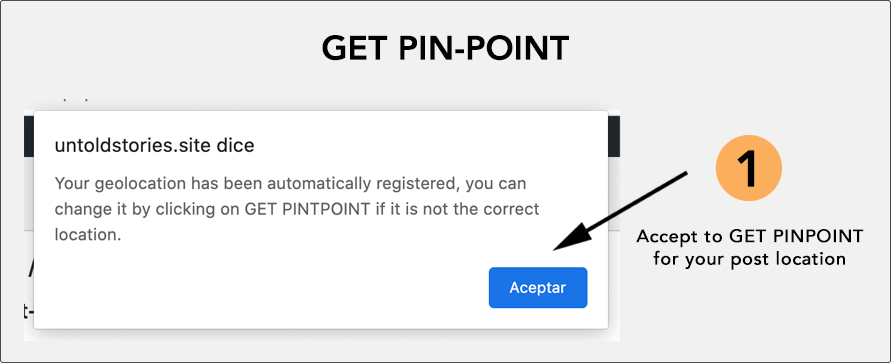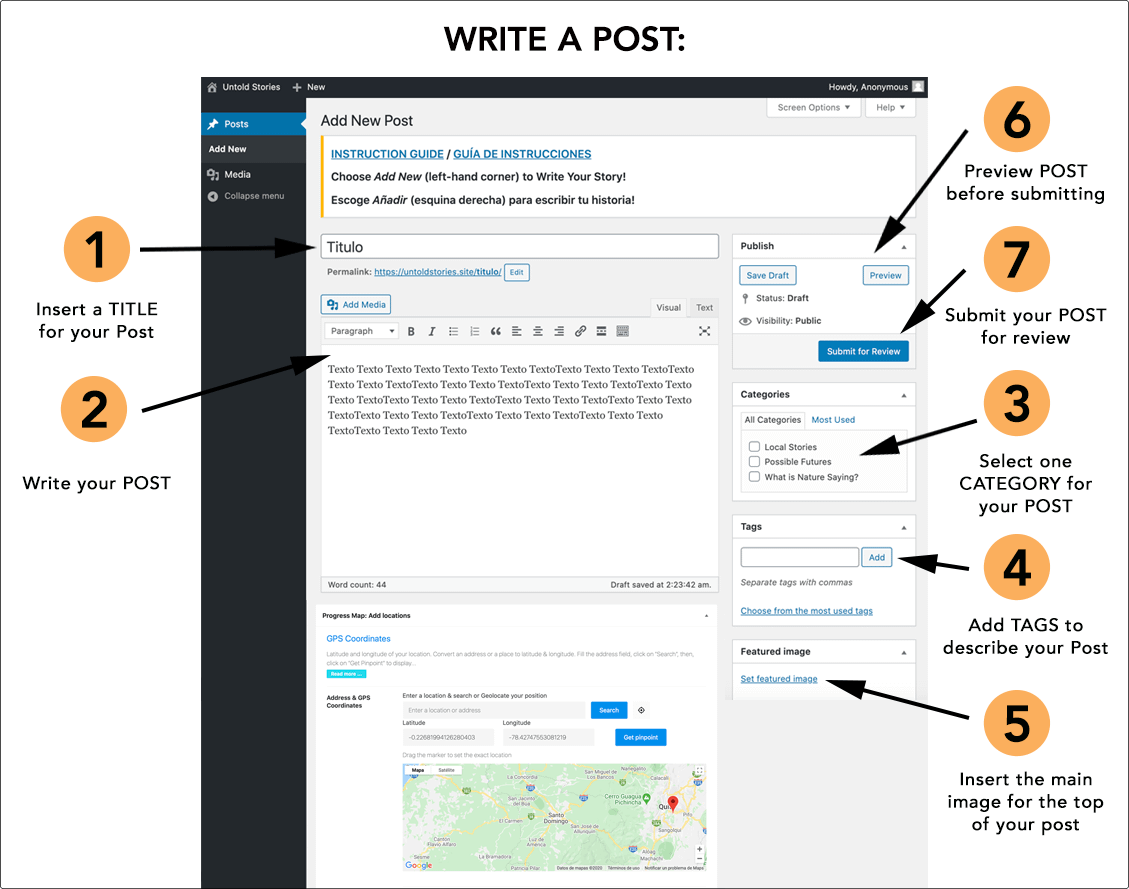<strong>Create Editable Personalized Posts</strong>
Select ADD NEW POST at the homepage.
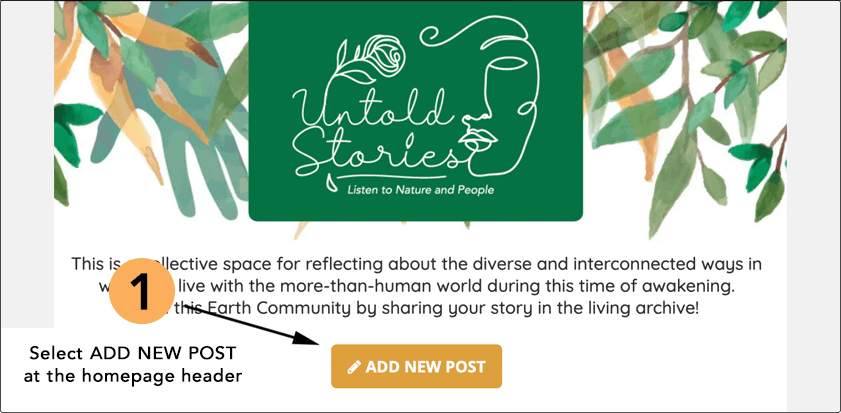
- Select the CREATE A PERSONALIZED EDITABLE POST button in the Welcome to the Living Earth Archive.
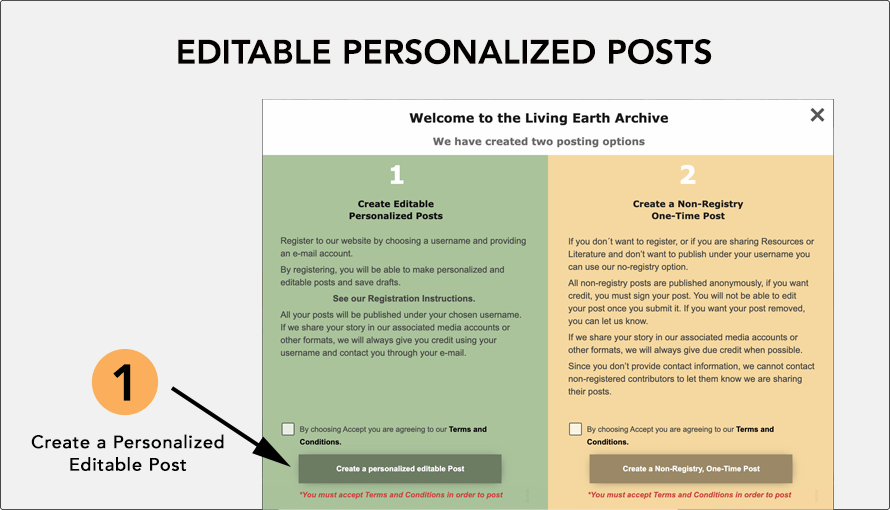
A1. Register
- Register directly if:
- You don’t want to use Facebook or Google Accounts.
- You want to choose the USERNAME you publish under.
- You want to remain ANONYMOUS. Just choose an anonymous username.
- Or register using your social media account:
- You can register using your Facebook or Google Accounts.
- If you choose this option, your USERNAME will be the same as the one you use on social media.